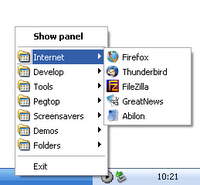I know... I started this page, and then...NOTHING!! I apologize to any and all of you that might have landed here expecting to read something interesting. I intend to make this a regular task now, so here we go:
The company I work for in Manhattan has 12 offices around the country. We connect them using hardware-based VPN's. We also have a few outside employees using IPSEC VPN client software provided by our VPN firewall vendor. The software doesnt always work the way you want it to though, and is more than some people really need.
After the server-based remote-control software
GoToMyPC.com got popular, and followed by
LogMeIn, which I reviewed here previously, I wondered if the same technology could be used to create a VPN connection. Enter
Hamachi!Hamachi is a centrally-managed zero-configuration VPN service, consisting of free client software, and the server cluster which is managed by Hamachi (now owned by LogMeIn Inc.) You install the client on two computers anywhere in the world, and create a network between them. You are allowed up to 16 free clients per network. There is also a very reasonable professional version without the connection limit, with many extra features, and the ability to run as a service in Windows.
I have tried it with my systems, one in NJ, one in upstate NY, and my offices here in Manhattan and Long Island. I am able to share drives, printers, and connect Outlook to my Exchange server here in the city. I have closed many of the ports I had open in my system for access now that I can use Hamachi to get remote access between systems instead.
There are obvious security questions, similar to the ones raised at Hamachi's parent company and their competitor GoToMyPC, but the reviews I have read seem to have faith in Hamachi's creators and claims of a secure system. This is not a replacement for my hardware VPN's but gives me a quick and easy alternative when I have to get someone functional off site with little or no notice.
Read more at Wikipedia.
 Avvenu
Avvenu was mentioned recently in an
article in PC Magazine about smartphones.
Being the recent recipient of a Verizon XV-6700, I was interested. It isn't for just Pocket PC's though, it works on desktop computers too.
Avvenu installs as a service on your PC and allows you to log in to a web based interface from any other computer and browse your shared files. It shows photos as thumbs automatically and streams your audio files to the media player of your choice. You can also make folders and files available to someone else with an emailed link that expires at a pre-chosen interval. You could host your own photos to friends and family, stream some music to yourself or someone else, and get instant access to forgotten files from any PC or handheld when you cant get to your own computer.
I am still discovering uses for both of these services everyday, and would be able to ramble on for hours about them. I will spare you though.....