
I recently acquired a Sandisk Cruzer Micro 1GB. It came with the U3 system installed on it. I have been using it every day now. I run Firefox, Skype, and several other apps port ably. I can't say enough about how convenient this is, even with some of the small shortcomings, but what to do if you have a non-U3 compatible USB stick?
There is a handy website, portableapps.com, that hosts portable applications and even a whole portable suite. They are also the default home for a few of the U3 apps. This turns any USB key into a portable app host. If you want the start-menu style functionality then I recommend an application called PStart. Pstart is available for free and gives a non-U3 USB stick U3-like functionality, except that it won't auto run.
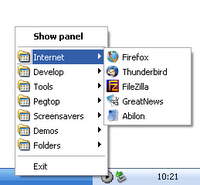
When I was looking at PStart I noticed that they have a U3 version. This solves an issue that I had wondered about. How to make a non-U3 portable application easily accessible on my U3 drive. I have PStart installed and set to auto run when the U3 drive is inserted. I get a second icon in the system tray next to the U3 one, that can be used to launch other non-U3 applications I run. Very handy!
I have put Miranda on it, and now use it as my default messenger. (update: I have since switched to Pidgin Portable)
No comments:
Post a Comment